There are several different ways to search for the perfect vacation rental at Hobbs Realty. Whether you want to search by property name, address, or amenity, we can help you find everything you're looking for. Check out the examples below to see how you can use our website search to find the perfect Holden Beach vacation home for your next vacation! If you still can't find what you're looking for, give us a call at 1-800-655-3367!
Search for Holden Beach Vacation Rentals by Name
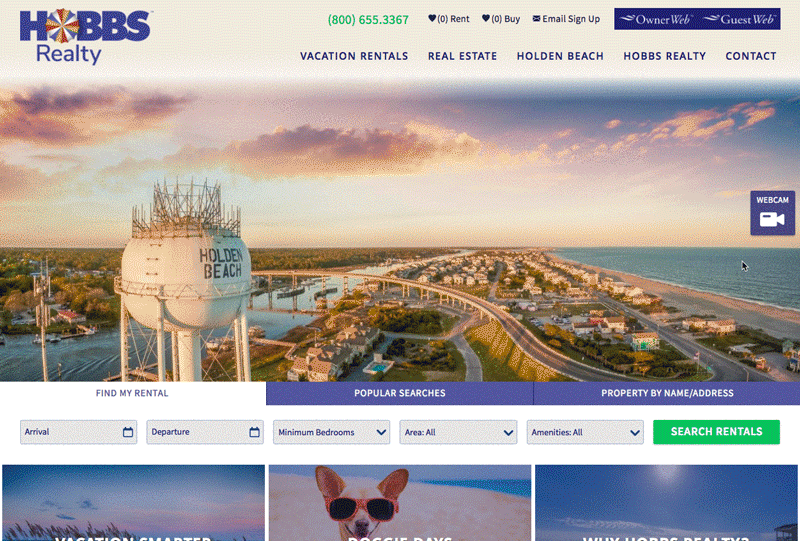
To Search for a Holden Beach Vacation Rental Property by Name:
- From the Hobbs Realty homepage, click "Property by Name/Address".
- Click the "Choose" dropdown and start typing the name of the property.
- When the correct property appears in the list, click the property to view the property description and availability and book your reservation.
Search for Holden Beach Vacation Rentals by Address
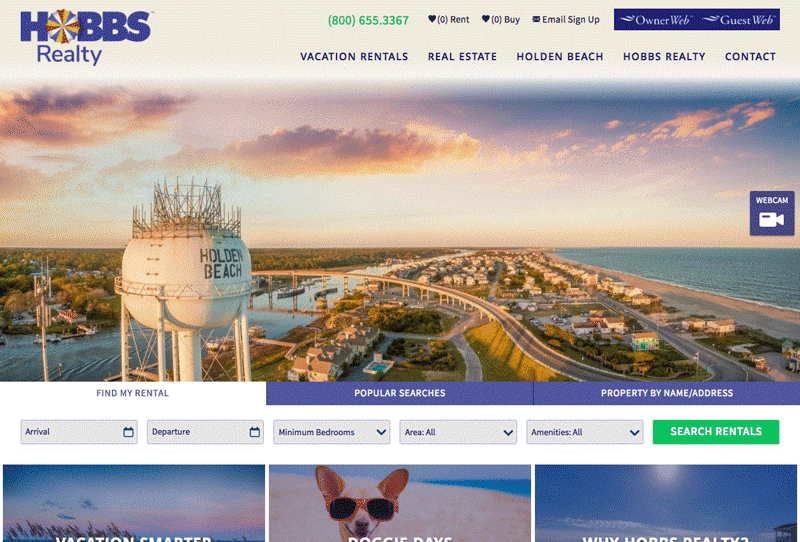
To Search for a Holden Beach Vacation Rental Property by Address:
- From the Hobbs Realty homepage, click "Property by Name/Address".
- Click the "Choose" dropdown and start typing the address of the property. Note: the property titles list the name of the property followed by the house number and street.
- When the correct property appears in the list, click the property to view the property description and availability and book your reservation.
Search for Holden Beach Vacation Rentals by Amenity
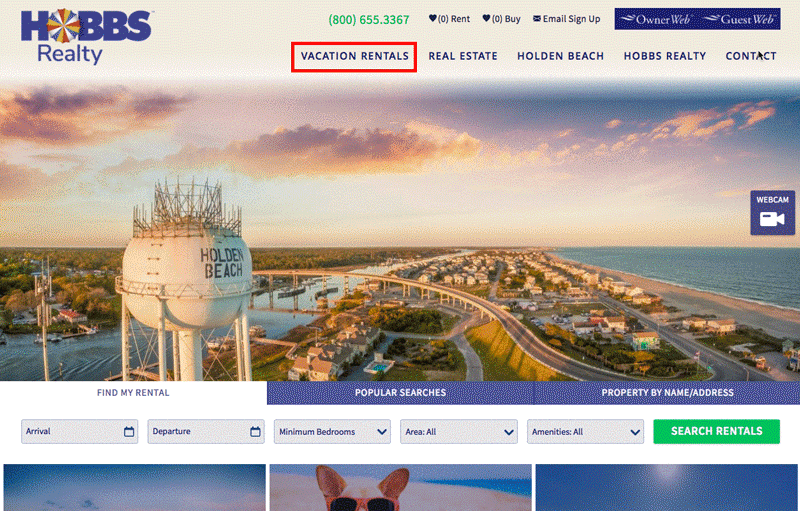
To Search for a Holden Beach Vacation Rental Property by Number of Bedrooms, Number of Bathrooms, Amenity, Neighborhood, or Property Type:
- From the Hobbs Realty homepage, click "Vacation Rentals" in the main navigation.
- Click the green "Show Filters" button on the Vacation Rentals listing page.
- Use the sliders to filter your search for number of bedrooms and/or number of bathrooms.
- Click the box next to the amenities you'd like your rental property to include. As you select amenities, the available amenities in the search will update based on your selections. The number listed in parentheses next to the amenity will indicate how many properties are available that include that amenity based on the amenities you've already selected.
- To search for rentals in a specific neighborhood, make a selection from the "Area" dropdown. All areas are included in the search by default.
- To search for rentals by type of property (Condo, Duplex, Single Family), make a selection from the "Type" dropdown. All types of properties are included in the search by default.
- To view the search results, click the "See Results" button on the search filter.
Note: When using the search filters, the results will display only properties that include all of the amenities you've selected. If your search returns no or few results, try clearing your search by clicking "Clear Results" to the right of the green "Search Availability" button or by clicking the green "Show Filters" button again and unselecting amenities.
